2024 ISP 3rd Field Trip Notice

How to use the Everland App
1. Downloading the App
- Visit the App Store or Google Play Store on your smartphone.
- Search for "Everland" and download the official app.
2. Language Selection - Upon opening the app, select ‘전체메뉴’ on the bottom right corner
- Press the gear icon and select “English” at the top to change the
3. Registering your ticket
- First press the “join as guest” and sign up
- Use your physical ticket and register your ticket on the app
4. Navigating the Features
- Press the “Smart Queue” Some popular attractions offer virtual queuing through the app. Reserve your spot and receive notifications when it's your turn to ride.
Virtual Queue is only available until 2pm so we highly advise you reserve many attractions in the morning. - Attraction Information: Click on attractions to view wait times, height requirements, and descriptions.
- Show Schedule: Check the schedule for parades, shows, and events to plan your day.
- Dining Options: Explore dining options, view menus, and make reservations at restaurants within the park.